How to Add a ‘Star Wars’ Lightsaber to Your Facebook Profile Picture
With Star Wars: The Force Awakens opening in theaters this Friday, Dec. 18, the entire country is choosing their side -- that is, the light or dark side. Here's how to add a light side or dark side lightsaber to your Facebook profile picture.
It's actually really simple. If you're on mobile, you might naturally see the 'try it now' option on your Facebook newsfeed if you have some friends who've already added either a blue or red lightsaber to their profile pictures.
If you're having trouble finding the option, just visit the official Star Wars Facebook page to make your decision.
We'll make it even easier for you.
If you want to represent the light side of The Force, go here. If you want to give your profile picture a dark side look, complete with the already-infamous red crossguard lightsaber wielded by Episode 7 baddie Kylo Ren, go here. The 'try it' button should be easy to find on each status update.
May the Force be with you.
Watch Wes get zapped by BB-8 below
More From KFMX FM