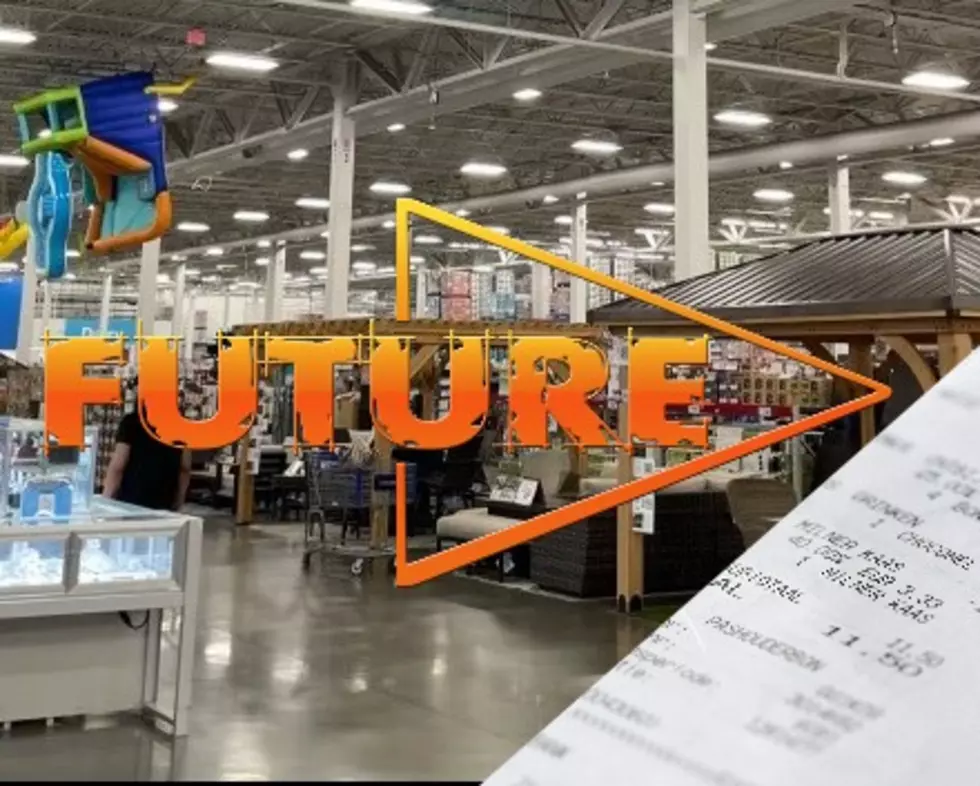Here’s Two Apps To Keep From Pulling Your Hair Out On The Internet
Have you heard of "Google Extensions"? They are little apps that you add to your Google browser and I have two for you that will save you hours of trouble and some embarrassment. Not only that, I'm going to show you how to install them.
The first extension that I want to tell you about is called "Grammarly". Grammarly basically points out grammar and spelling problems as you go, on almost any place that you type. It's a lifesaver and you learn what you're doing wrong as you go. It will keep you from making stupid little errors that you sometimes have to go back later to fix.
Up next is an extension called "LastPass". This program picks up your passwords as you go and keeps them under one main password. I cannot tell you how many hours I've spent trying to hack passwords, even after I started keeping a spreadsheet.
The great thing about both of these programs is that their basic versions are both free. Now there's a lot of extensions out there so you may want to search for more, so first, here's where you go to look at all of the extensions. From there it's really just select and install. If you ever want to manage these things just click on the three bars in the upper right of your browser, highlight "More Tools" and another menu will pop up that says "Extensions". Click that and you can see where all your stuff is.
I know this is a bit nerdy, and there are people much more qualified to bring this info than me, but I have to stress that using each of these is a real "Hallelujah" moment. These will change your day and your life.
- Google. Not the three extensions I use, the two mentioned in the blog and another for fake news.
Google. Not the three extensions I use, the two mentioned in the blog and another for fake news. 1Open Your Google Browser
More From KFMX FM