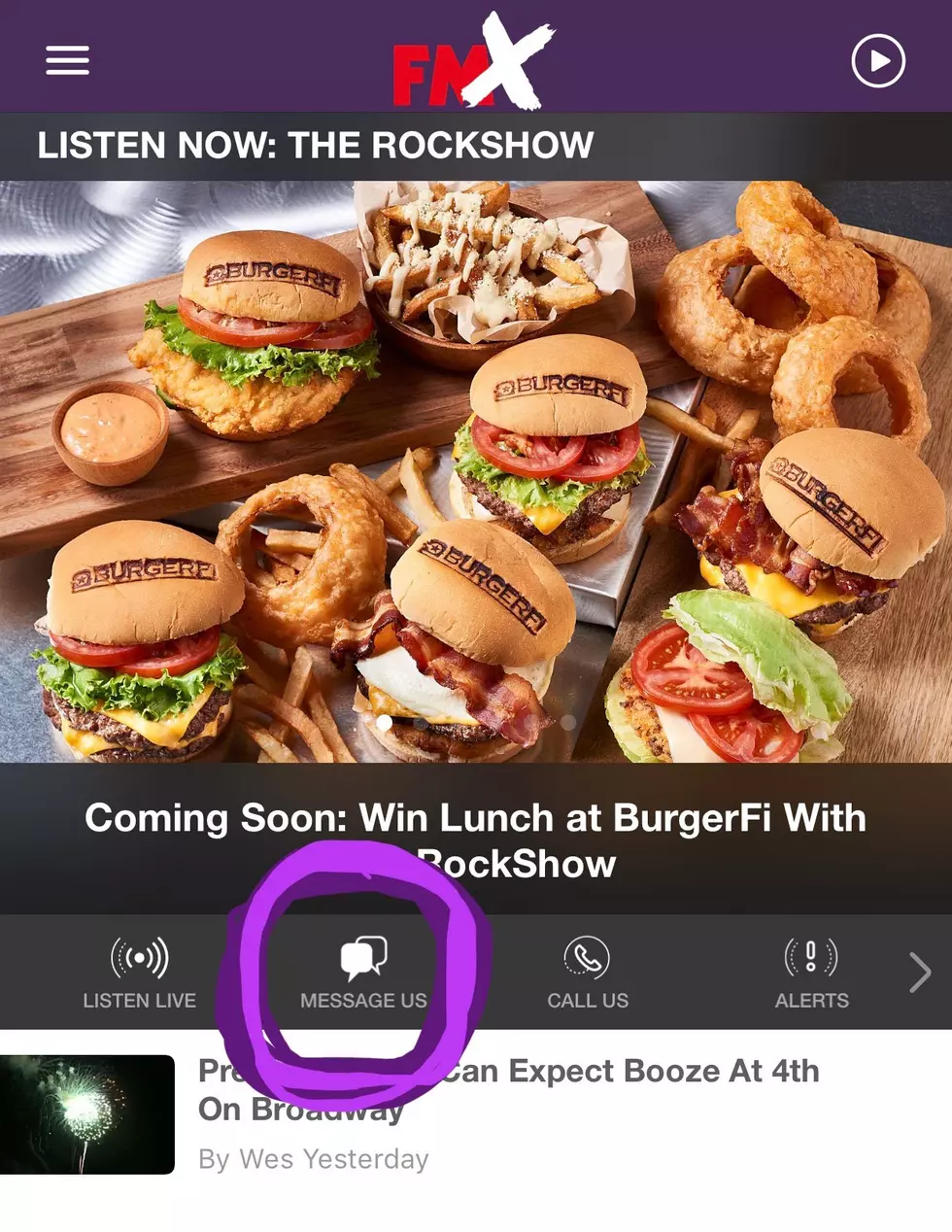
A New Way to Reach Out and Touch The RockShow: Message Us on the FMX App
One of my favorite things about smartphone technology is how 94.5 FMX has turned my phone into a radio station by offering an easy-to-use (and free!) app for me to listen to our local 94.5 on the FM dial.
The app has a bunch of other bells and whistles, including the ability to setup push notifications. So when exclusive contests happen, the users are the first to know.
If you haven't downloaded our FMX app, get it NOW! We've launched a new feature that allows you to message The RockShow while we're on the air. It's simple to activate, and only requires a one-time username setup so that we know who we are chatting with when you send us messages.
Here's a quick how-to guide for the new messaging feature we are calling App Chat.
Open the FMX app and tap on the Message Us button.
The first time that you use the app to message us, you'll have to create a username. This is a one-time step that won't be repeated every time you want to send us a message.
We have to get some contact information from you so that when we do contests with AppChat we can reach you.
Once you get the initial setup done, you can start sending us messages. And yes, that includes pictures.
CAUTION: Our digital team also sees what you send us, so no -- ahem -- eggplants unless you're OK with a lot of people possibly seeing it.
Be sure to take note if the chat window shows "SEND TO THE ROCKSHOW" at the top. If it says "SEND TO GENERAL MESSAGES," which happens during the time The RockShow is not on the air, the message will still go through, but we could miss it. So make sure to tap where it reads "SEND TO:" and select "THE ROCKSHOW."
When we are on-air, we'll do our best to check and respond to messages as quickly as possible and even read some of your comments to our other listeners.
Have fun, and happy app chatting!




